Symptom
When trying to access the Home Assistant user interface, you see the message:
- You're about to give
https://somekey.ui.nabu.casa/access to your Home Assistant instance. Logging in with Trusted Networks. Login aborted: Your computer is not allowed.
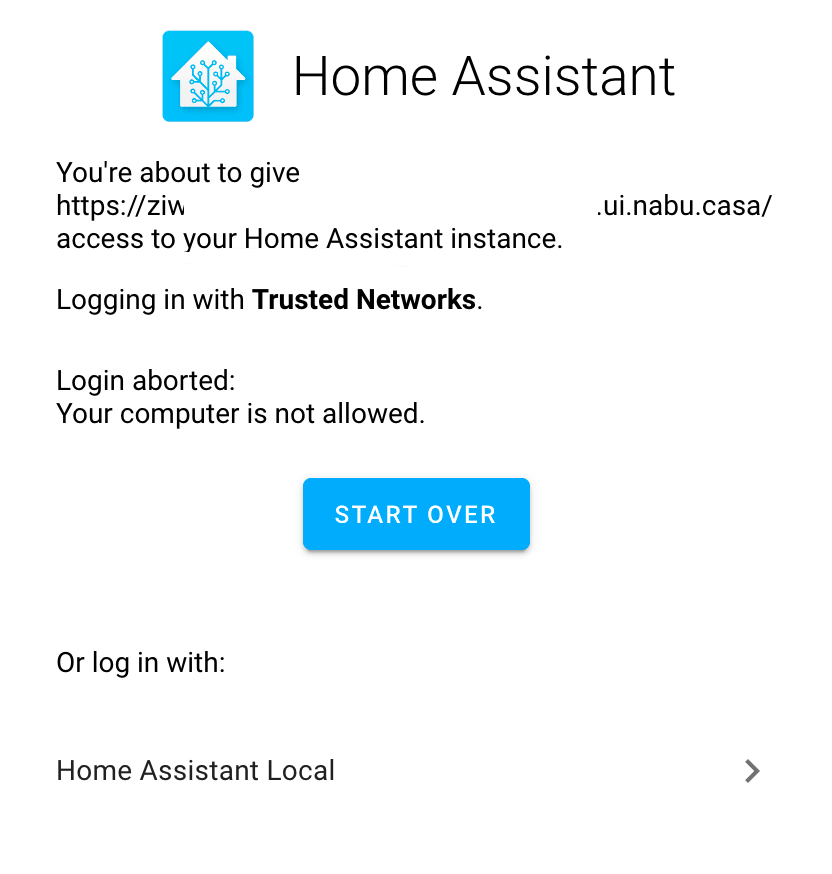
Cause
This message indicates that you have trusted networks configured in the configuration.yaml file. Due to the way the Remote UI is set up, you cannot use trusted_networks over the cloud URL.
Resolution
There's two ways to resolve this. Option 1 is to not use trusted networks at all. Option 2 is to use trusted networks, but only locally.
Option 1: Do not use trusted_networks
-
Open your
configuration.yamlfile. -
Delete the entire
type: trusted_networkssection.homeassistant: auth_providers: - type: trusted_networks trusted_networks: - 192.168.0.0/24 -
If you like, set up Multi-factor authentication.
-
To apply the new network settings, restart Home Assistant.
-
Log in with your credentials and multi-factor authentication.
Option 2: Keep using trusted_networks, but only locally
-
Open your
configuration.yamlfile. -
Make sure that in addition to
type: trusted_networks, you also have atype: homeassistantsection.homeassistant: auth_providers: - type: homeassistant - type: trusted_networks trusted_networks: - 192.168.0.0/24 -
If you like, set up multi-factor authentication.
-
To apply the new network settings, restart Home Assistant.
-
In the login screen, choose Home Assistant Local.
- Log in with your credentials and multi-factor authentication.