Condition
Under System > Home Assistant Cloud, Remote connection, you see the following message:
Remote control is being prepared. We will notify you when it's ready.
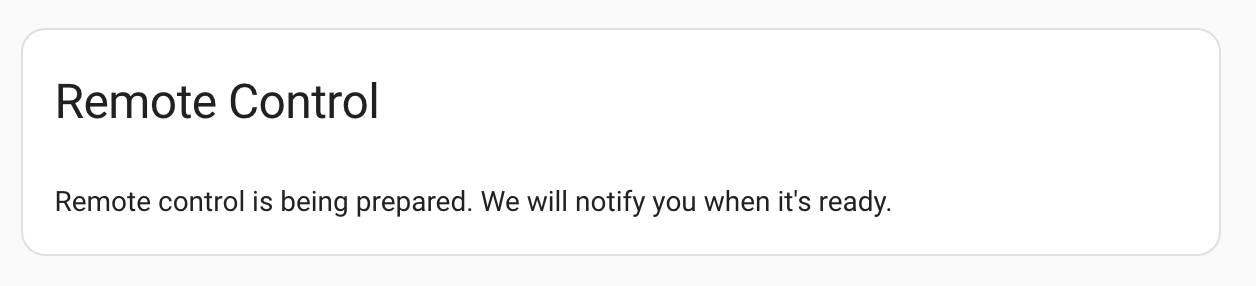
Description
This message indicates that there is an issue generating the SSL certificate that is used to create an encrypted connection between your Home Assistant instance and Nabu Casa Cloud.
Remedy
Depending on what is causing this issue, there are different steps you can try to resolve this.
- Wait for 5 minutes. It may take a while to generate the certificate.
- Check if there is a general network issue.
If none of the above applies, check if there is an IPv6 issue.
-
To check the IPv6 connection, in your browser, open test-ipv6.com.
- Try the steps suggested by the website.
-
If the IPv6 test revealed that there is an IPv6 issue, and if you are not running Home Assistant on a VM, try disabling IPv6:
- In the UI, go to System > Network.
- Under Configure network interfaces, expand the IPv6 dropdown.
- Choose the disabled option and save the changes.
- To have all network settings applied from scratch, reboot the host. Select Settings > System > Restart Home Assistant (top right) > Expand Advanced Options > Reboot system.
If the problem persists, try resetting your Home Assistant Cloud data and requesting a new certificate:
- Open Settings > Home Assistant Cloud.
- Select the three dots menu (⋮) in the upper-right corner.
- Select Reset cloud data.
- Restart Home Assistant:
- Go to Settings > System > Restart Home Assistant (top right).
- Select Reboot system.
- Once Home Assistant restarts, go back to the Home Assistant Cloud page and sign in with your Nabu Casa credentials.
- Wait a few minutes while Home Assistant attempts to request and download a new SSL certificate for your remote URL.
If resetting cloud data did not resolve the issue, do not reset it again and instead contact Nabu Casa support.